Enter DataYou can input data in four ways: - screen interview The screen interview provides a fast and error free way to input data via mouse or keyboard. Each question is presented on a individual page. You can lock the screen interview with a password to make sure that the program can't be closed. |
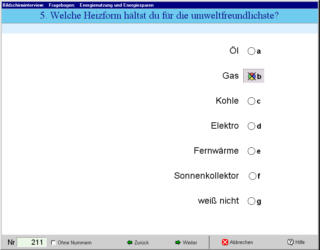 |
|
The HTML-Form can be displayed and answered in any web browser. You can provide the form on the internet or intranet. The form doesn't have to be on the same server as the DCP. The data is sent to the DCP and saved. Later you can import the data into GrafStat with a few clicks. Data-Collection-Points (DCP) |
 |
|
in the data list entry window you can browse through the entire data collection, enter new data sets and correct existing ones. |
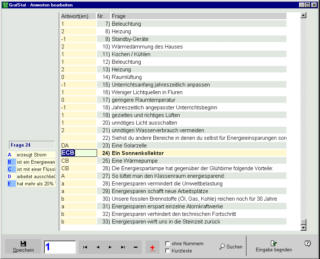 |


